Navigation |
USB Connectivity: USB 3.2 and BeyondUSB Connectivity: USB 3.2 and Beyond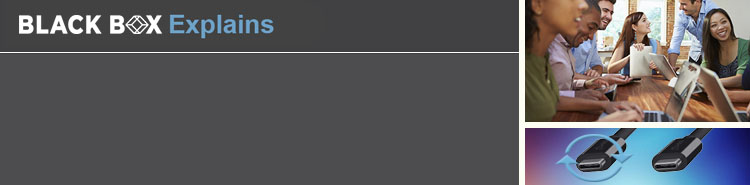
The Evolution of USB StandardsIn the year 1995, the Universal Serial Bus (USB) interface standard was introduced to the marketplace. Before USB, connecting anything to a computer required a bunch of cables and various ports. A mouse, keyboard, printer, scanner, or gamepad each needed different connectors. People born near the end of the millennials' generation may only know this type of interface. And Generation Z, following millennials, has grown up with the internet and social media. When the global pandemic hit in 2020, some of Gen Z-ers were old enough to enter the workforce. While many of these Gen-Z-ers ended up working from home, they still needed to use the latest technology, including USB. Universal Serial Bus (USB) technology is built into smartphone chargers, flash drives, printers, and computers. The USB Implementers Forum (USB-IF) maintains USB specifications and compliance for connectors and interfaces. So, how did USB connections evolve over the years?USB 1.0, introduced in 1995, has a transfer rate of 1.5 Mbps. USB 1.1 has a transfer rate of 12 Mbps. USB 2.0, introduced in 2000, has a transfer rate of 480 Megabits per second (Mbps). USB 3.0, released in 2008, has a transfer rate of more than 10 times that of USB 2.0, supporting 5 Gigabits per second (Gbps). USB 3.1, released in 2013, offers speeds up to 10 Gbps. USB 3.2, circa 2017, reaches speeds of 20 Gbps. USB 4.0 is defined to support 40 Gbps. These transfer rates allow quicker uploads of data. USB Standards Timeline
USB 1.0 primarily was used to operate mice, keyboards, and gamepads. USB 2.0 is plug-and-play and is commonly used in flash drives. USB 2.0 is also backward-compatible with USB 1.0 and 1.1 interfaces. USB 3.0, which manifests on a pin-dense Type C connector, uploads and downloads data at the same time. While USB 1.0 and 1.1 use USB Type A or B connectors, all USB 3.2 Gen 2x2 products use the Type C connector. However, not all USB C ports are USB 3.2 Gen 2x2. Identifying which USB interface you have can be confusing. See the table below to differentiate between the available options. USB Standards Specifications
USB Connectors Illustrated
USB 3.2 and 4.0The USB Implementers Forum (USB-IF) introduced USB 4.0, the fourth comprehensive revision of Universal Serial Bus (USB). USB 4.0, as well as USB 3.2 Gen 2 and USB 3.2 Gen 2x2, use a connector and receptacle called USB Type C. What is USB Type C?USB Type C Features
USB Type C's connector and receptacle are smaller-sized (comparable to Micro-USB) and more durable, withstanding 10,000 insertions/removal cycles. With symmetrical 24 pins, the connector will attach to the receptacle on the first try. Type C offers these benefits:
USB Type C Alternate ModesUSB alternate modes include DisplayPort, MHL (Mobil High-Definition Link), Thunderbolt 3, and HDMI, all described below. DisplayPort Alternate Mode
MHL (Mobil High-Definition Link) Alternate Modes
Thunderbolt 3 Alternate Mode
HDMI Alternate Mode
USB Type C Market TrendsThe Universal Serial Bus (USB) type C market size is valued at USD 4,263.56 million and is expected to grow at a compound annual growth rate of 27.35% in the forecast period of 2021 to 2028.1 What is USB 3.2 TechnologyUSB 3.2 Gen 1 (Formally USB 3.1 Gen 1)USB 3.2 Gen 1 offers 5 Gbps bandwidth, 100 W power available to the downstream device, full-duplex operation, and is supported as standard with latest macOS, Linux, and Windows Operating systems. USB 3.2 Gen 2 (Formally USB 3.1 Gen 2)USB 3.2 Gen 2 supports 20 Gbps bandwidth, drives 100 W of power to the downstream device, and operates typically through third-party drivers and controllers. Gen2 also has other minor protocol changes over USB 3.2 Gen 1, but maintains backwards compatibility. USB 3.2 ApplicationsUSB 3.2 is ideal for mass storage devices, such as hard drives, Blu-Ray drives, and flash drives. It offers an increase in performance over USB 3.0. This is important because consumers are demanding faster devices to compensate for larger video and picture file sizes. For video conferencing, USB 3.2 PTZ cameras are capable of 1080p60 and beyond without the use of a hardware codec, decreasing the overall cost of implementation and allowing users to bring their own devices to connect to Skype, WebEx, etc. USB Machine vision cameras provide cost-effective solutions capable of high resolution and frame rates for product analysis on assembly lines. USB 4 ApplicationsUSB 4, which is based on the Thunderbolt protocol that Intel made freely available to the USB Promoter Group, enables USB 4 to match Thunderbolt 3 speeds of 40 Gbps, two times the speed of the previous USB 3.2 Gen 2x2 standard. Transfer 4K movies and graphics in seconds. Use USB 4 to connect multiple monitors and external video displays. Link two 4K 60 Hz monitors or one 5K display to your PC. The USB 4 interface delivers 100 W of power. USB 4 is backward compatible with USB 3.2 and devices going back to USB 2.0, but you will need an adapter to plug the USB 4 cable's Type C connector into older USB Type A ports. Is the USB 4 Standard Worth its Salt? You Decide.Both USB 4 and Thunderbolt standards power dual 4K displays, send data at 40 Gbps, and provide power to charge a laptop. USB 4 has lower minimum specifications, and manufacturers can choose not to implement all the features to minimize costs. In practice, Thunderbolt may be more reliable thanks to its higher specifications requirements. Back to the FutureThe USB standard has evolved from its inception in 1995. Today, USB C is the standard connector. Several newer standards now exist, the most recent are USB 3.2 Gen2 and USB 4.0. These USB C connectors/interfaces offer high speeds and connectivity for modern USB devices, such as mobile phones, laptops, tablets, printers, scanners, flash drives, and other commonly-used equipment. In the future, USB C is expected to continue to be the connector/interface of choice around the globe for common USB equipment, because of its versatility, compact size, and universal connectivity. References1https://www.databridgemarketresearch.com/reports/global-universal-serial-bus-usb-type-c-market |